OpenData.swiss Tags Network
Posted on 2023-10-01 in opendata
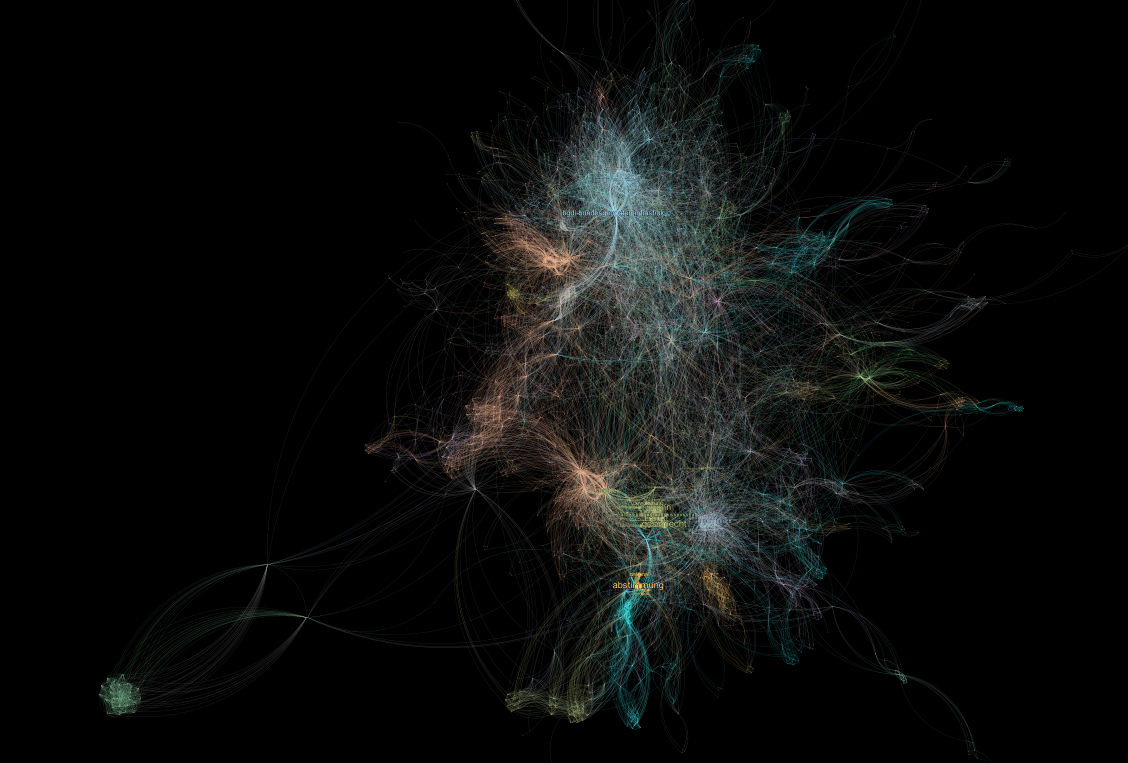
Links
Create Graph
The network itself is created with Gephi. I get the data from my daily snapshots of CKAN packages from opendata.swiss. An export (uncompressed 73 GB in size) for the time period 2022-08-26 until 2024-05-31 can be found here. But you can also collect the currently available packages from the CKAN API.
Collect Data
Data is collected and exported to CSV via a custom script. The data is then used inside Gephi to generate the network graph.
Gephi
Nodes/Edges
Inside Gephi, I first imported the two separte CSVs for the edges and nodes (both undirected).
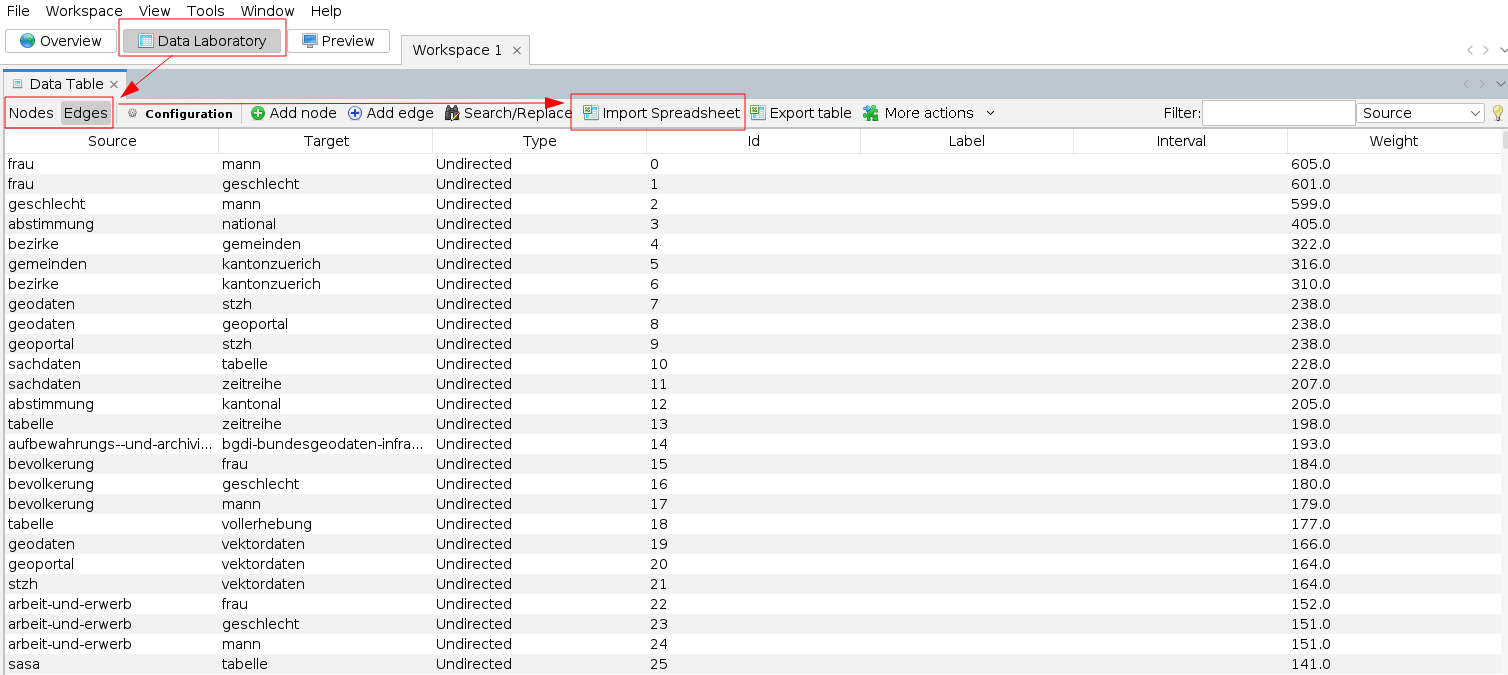
Filters
Then, I set the filters. Because of the huge amount of Edges (around 50k), I only select edges which are mentioned at least in two CKAN packages. Additionally, I want only one network. Nodes detached from the main network get filtered out.
- Remaining Nodes: 2109
- Remaining Edges: 14622
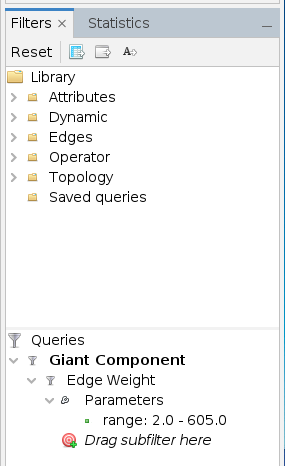
Apearance
In order to create a nice looking network, I set the following options for the nodes:
Nodes Color
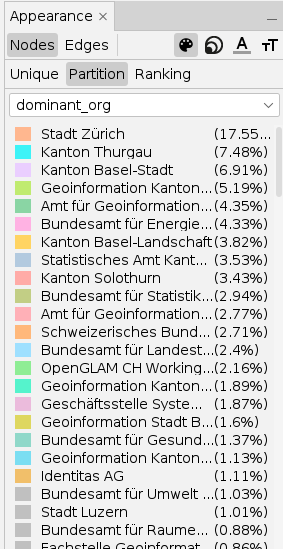
Nodes Size
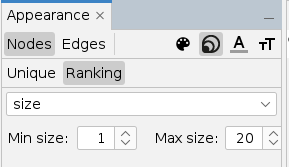
Nodes Label Color
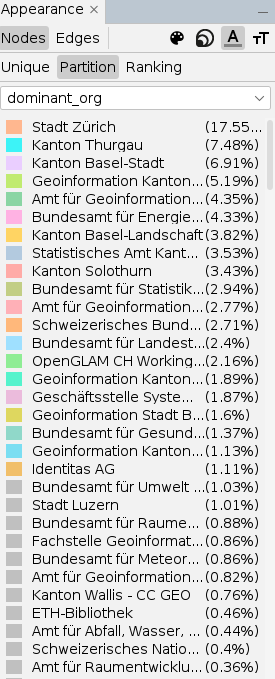
Nodes Label Size
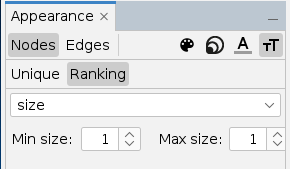
Generate Network
I was using Force Atlas 2 to generate the network with the following config:
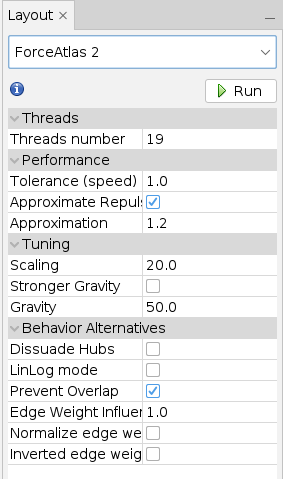
Style Preview
Then, I generated the preview with the following config:
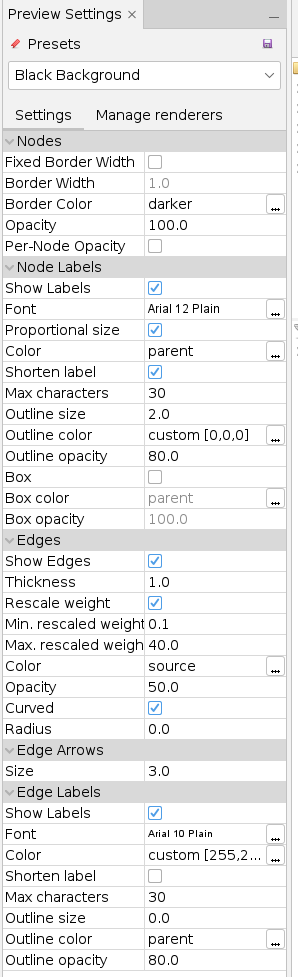
The preview gets then exported to a PNG:
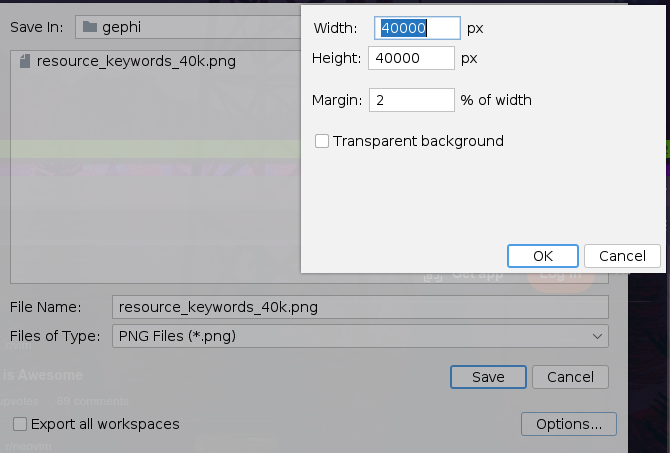
Create Custom Tiles
When the image is exported, it's too large to display as a single image. Therefore, the images gets chopped into tiles, which can be later picked up by folium.
For this, I use gdal2tiles with the following command:
python gdal2tiles-multiprocess.py -l -p raster -z 0-9 -w none --processes=10 <path to png> <destination folder>
When done, the directory gets pushed to Github where the tiles can get called e.g. from Folium.